Walk through
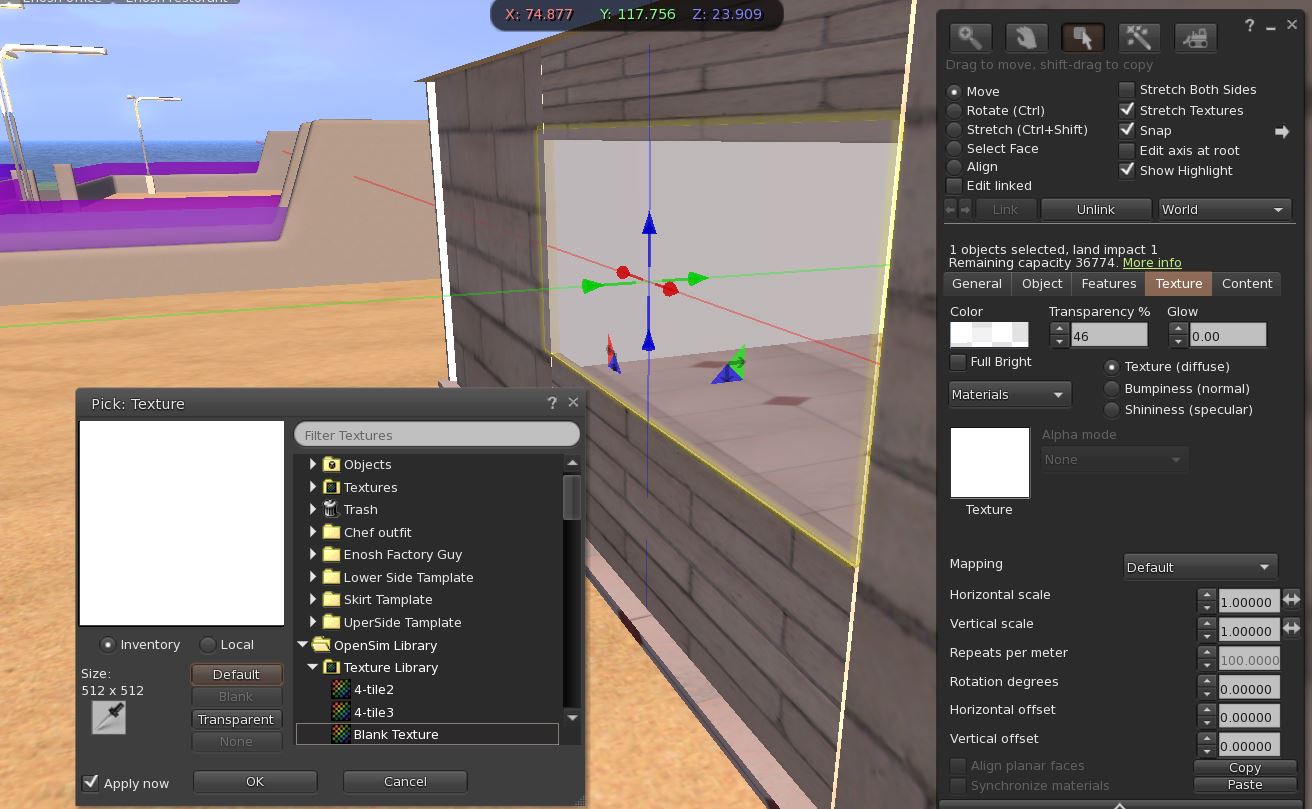
CHAPTER 5 – Building a House step by step
In this chapter we will deal with improving and upgrading the Building skill, In addition, we will learn about defining the code from the script.
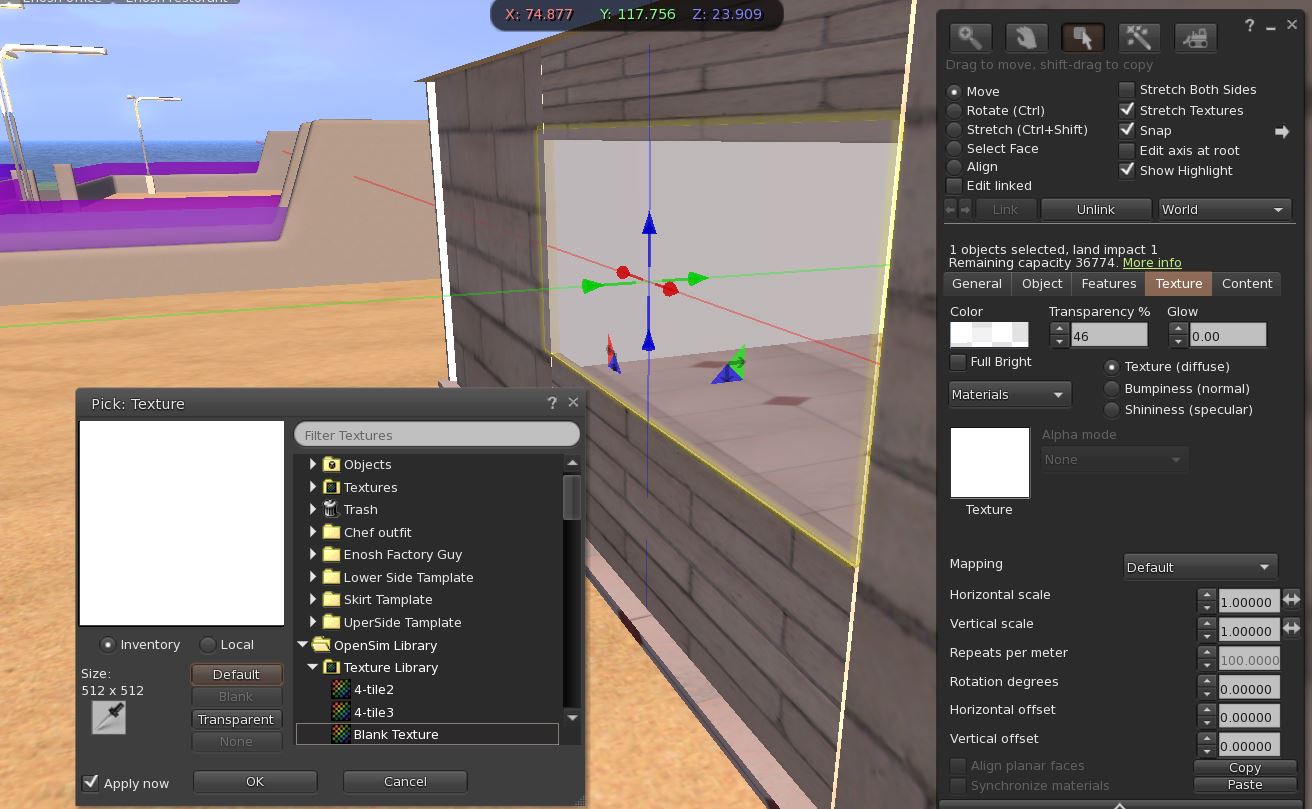
In this chapter we will deal with improving and upgrading the Building skill, In addition, we will learn about defining the code from the script.
Copyright © 2022 All rights reserved to Eureka World .