Lesson 4.2 – Creating a Chair
Creating a chair

To create the legs, build a cube, and with the help of CTRL + SHIFT buttons you can adjust the size of the leg to be proportional to the height of the avatar.

Duplicate the leg to create three more identical legs.
Press the SHIFT button and then, drag it next to the leg created before.

create another cube to create the seat.
Adjust the size of the seat to the legs of the chair, and place the seat over the legs.
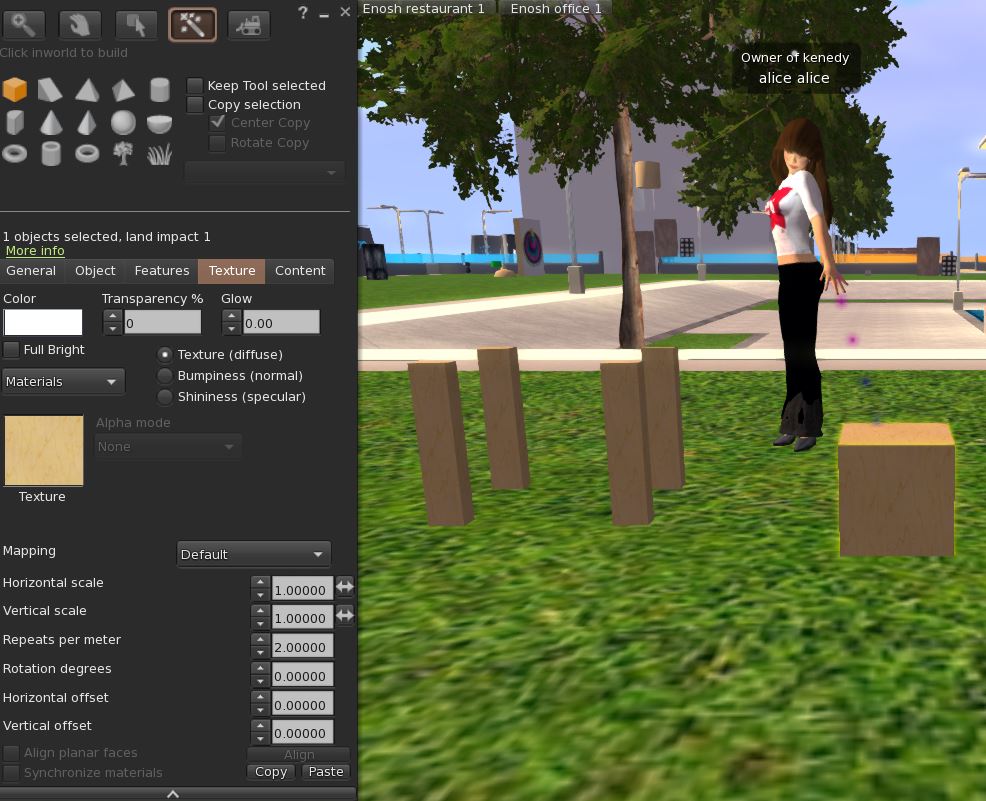
Now, duplicate the seat using the SHIFT button.
Drag it upwards while pressing SHIFT.

Create the backrest.
Rotate it 90 degrees, and place it in the right place.
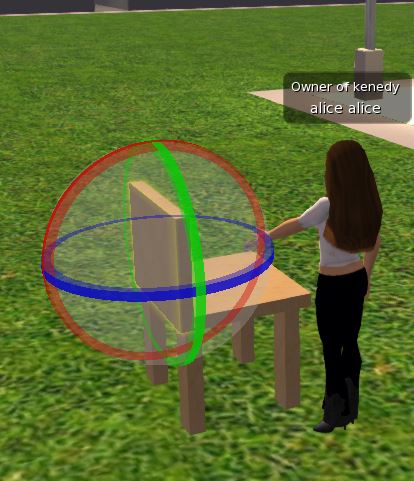
Add color to each part, or select the entire chair with the mouse and add color / texture as desired.

All parts of the chair must now be linked by pressing the link option placed in the middle of the menu.

